-
Technology -> Networks and communications
-
0 Comment
What is the best way to prepare for a video conference?
The best way to prepare for a video conference is to make sure you have everything you need before the meeting starts. First, you need to find a quiet and well-lit place where you feel comfortable. It can be your bedroom, your living room, or a quiet corner in your house. Make sure the lighting is good so that everyone can see you well on the camera.
Next, you need to make sure you have a stable internet connection. The internet is what allows you to connect with others through video conferencing. You can check your internet speed beforehand to ensure that it is fast enough for a video call. If your connection is not good enough, you may have trouble with the audio or video quality during the call.
You also need to have the right equipment for a video conference such as a webcam, a microphone, and a headset. A webcam is a camera attached to your computer that allows others to see you during the conference. A microphone and headset are necessary for good audio quality and to eliminate background noise.
It's important to dress appropriately for a video conference too. Even though you may be at home, dress like you would for an in-person meeting. That means wearing something presentable and professional. You should also avoid wearing clothes with busy patterns or bright colors that could be distracting on camera.
Finally, it's important to prepare your space before the call starts. Make sure your background is clean and tidy, with no dirty laundry or clutter visible. Remove any distractions that could take your attention away from the conference.
In summary, the best way to prepare for a video conference is to find a quiet, well-lit space with a stable internet connection, have the right equipment, dress appropriately, and prepare your space beforehand. With these tips, you'll be ready to have a successful video conference with your classmates, teacher, or colleagues!
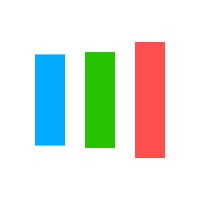


Leave a Comments