-
Technology -> Information security
-
0 Comment
What are the most common phishing techniques used to steal personal information online?
Phishing is a type of online fraud that tricks people into giving away their personal information like passwords, bank account details, or credit card numbers. Phishing attacks can happen through emails, text messages, and even social media messages where scammers pretend to be someone trusted. Here are some common techniques that you should know about to protect yourself.
1. Emails that look real - One of the most common phishing techniques involves sending fake emails that look like they are from a trusted source like a bank or a popular shopping website. These emails usually contain a link that takes you to a fake website where scammers can steal your login details.
2. Fake login pages - Another technique used by hackers is to create fake login pages that look identical to the real ones. They might even use the same web address, but with a slight variation. For example, if the real website is www.amazon.com, the fake website can be www.amazon-login.com. Always double-check the web address before entering your login details.
3. Urgent messages - Scammers use urgent messages to trick people into acting quickly without thinking. They might send an urgent email claiming that your account has been locked and you need to log in to fix it. This urgency makes people provide their personal details without thinking twice.
4. Social media scams - Social media platforms are also used to target people with phishing attacks. Scammers might create fake profiles of well-known companies or individuals and send friend requests to unsuspecting victims. Once they become friends, the scammer might ask for personal information or send a link to a fake website.
5. Lottery scams - Scammers might send emails claiming that you have won a large sum of money in a lottery but need to provide your personal details to claim the prize. Never respond to these emails.
Remember to always be cautious before sharing any personal information online. If you receive an email or message that looks suspicious, always double-check the sender's email address or the web address of the link before clicking on it. Stay vigilant online to keep your personal information safe.
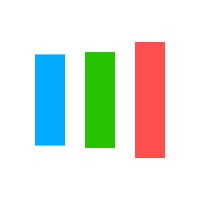


Leave a Comments