-
Technology -> Networks and communications
-
0 Comment
What are the most common mistakes people make when setting up a Wireless Access Point?
Hey there,
When it comes to setting up a Wireless Access Point (WAP), there are a few common mistakes people tend to make. From my experience, here are some things to keep in mind:
1. Choosing the wrong location: The placement of your WAP is crucial for optimal signal strength and coverage. Avoid placing it near metal objects, walls, mirrors or appliances that can block or interfere with the Wi-Fi signal. You also want to make sure that it's positioned at an elevated or central location in the house, rather than hidden in a corner or confined space.
2. Not securing the network: One of the biggest mistakes people make is not securing their Wi-Fi network with a strong password and encryption. This makes it easy for anyone within range to connect to your network without your permission, and potentially access sensitive information or cause damage to your devices. Ensure that you have WPA2 or higher encryption enabled and change your password frequently.
3. Using default settings: Many people use the default settings that come with their WAP, without realizing that they might not be the most secure or efficient settings. Make sure to personalize your network settings according to your needs, such as changing the network name (SSID), disabling SSID broadcasting, and configuring firewall and QoS settings.
4. Not updating firmware: Updating your WAP's firmware regularly is important to fix security flaws, improve performance and add new features. Ignoring firmware updates can leave your network vulnerable to known exploits and limit the functionality of your WAP.
5. Overloading the network: If too many devices are connected to your network, it can slow down the internet speed and cause connectivity issues. Be mindful of how many devices are using the network and consider limiting the number of connected devices or creating a separate guest network for visitors.
These are just a few things to keep in mind when setting up your WAP. It's important to do some research beforehand and make sure you understand the best practices for optimal performance and security.
Hope this helps! Let me know if you have any other questions.
Best regards,
[Your name]
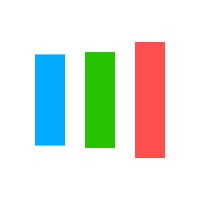


Leave a Comments