-
Technology -> Information security
-
0 Comment
How do I know if my mobile device has been hacked?
Hey,
If you're worried about your mobile device being hacked, there are a few things you can do to check. Here are some signs that your device may have been hacked:
1. Battery life is draining faster than usual: If your battery life is draining faster than it normally does, it may be a sign that there is malware running on your device.
2. Strange pop-ups or ads: If you are seeing a lot of strange pop-ups or ads that you have not seen before, it is possible that your device has been hacked. These pop-ups may also include messages that ask you to download new apps or update your software.
3. Unusual data usage: If you are noticing that you are using much more data than usual, it could be a sign that there is something running on your device in the background that you are not aware of.
4. Slower performance: If your device is running slower than normal, it is possible that there are apps or malware running in the background that are affecting your device's performance.
5. Strange text messages or call logs: If you are receiving strange text messages or call logs that you cannot explain, it could be a sign that your device has been hacked.
If you suspect that your device has been hacked, it is important to take action immediately. Here are some things you can do:
1. Update your software: Make sure that your device's software is up to date. This can help to fix any vulnerabilities that may have been exploited by hackers.
2. Change your passwords: Change all of your passwords immediately. Make sure that the new passwords are strong and unique.
3. Scan your device: Use an anti-virus program to scan your device. This can help to identify any malicious apps or files that may be causing the problem.
4. Back up your data: Make sure that you back up all of your important data, including contacts, photos, and files, to a secure location.
5. Reset your device: If you have tried all of these steps and you still suspect that your device has been hacked, you may need to reset your device to its factory settings. This will erase all of your data, so make sure that you have backed everything up before you do this.
Remember, the best way to prevent your device from being hacked is to take preventative measures. Make sure that you are using strong passwords, keeping your software up to date, and only downloading apps from trusted sources.
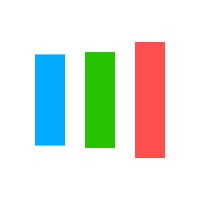


Leave a Comments