-
Technology -> Networks and communications
-
0 Comment
What are the best practices for managing Ethernet cables in a messy home office?
Well, first of all, it's important to understand what Ethernet cables are. They are the cords that connect your computer or other devices to the internet.
If you have a messy home office, it can be easy for these cables to get tangled up and make a big mess. But there are some good practices you can follow to make sure they stay organized and easy to use.
One thing you can do is use cable ties or clips to bundle up the cords and keep them together. This way, you won't have to spend a lot of time untangling them every time you need to use your computer.
Another good idea is to label the cords. You can use masking tape or other labels to identify which cord goes where. This can save you a lot of time and frustration when you need to disconnect a device or move things around on your desk.
If you have a lot of cords, you may also want to consider using a cable tray or other cable management system. These are usually available at office supply stores and can help keep your cables organized and out of sight.
Finally, it's important to make sure you don't have too many cables running around your office. If you have a lot of devices, you might want to consider using a wireless network instead of Ethernet cables. This can help reduce the clutter in your office and make it easier to work.
So, to sum it up:
1. Use cable ties or clips to keep the cords together
2. Label the cords so you know which one goes where
3. Consider using a cable tray or management system
4. Use a wireless network if you have a lot of devices
By following these practices, you can keep your Ethernet cables organized and make it easier to work in your home office!
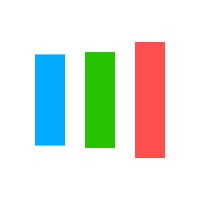


Leave a Comments