-
Technology -> Computing and software
-
0 Comment
What are some tips and tricks for getting the most out of Microsoft Office, and how can users best utilize its features?
Hi there! It's great to hear that you're interested in getting the most out of Microsoft Office. Here are some tips and tricks that I've found helpful in utilizing its features:
1. Customize the Ribbon: The Ribbon is the menu bar at the top of the screen in Office that contains all of the tabs and commands. You can customize it to make the features you use most often more easily accessible. Simply right-click on the Ribbon and select "Customize the Ribbon" to get started.
2. Learn keyboard shortcuts: Keyboard shortcuts are a quick and efficient way to perform tasks in Office. Some popular ones include Ctrl+C to copy, Ctrl+V to paste, and Ctrl+Z to undo.
3. Use templates: Templates can save you time and effort when creating documents. Office has a wide variety of templates available, including resumes, cover letters, and budget spreadsheets.
4. Collaborate with others: Office has several features that allow you to collaborate with others in real-time. You can co-author documents in Word, view and edit spreadsheets in Excel, and give presentations in PowerPoint with others all at the same time.
5. Utilize add-ins: Add-ins are programs that add additional functionality to Office. There are thousands of add-ins available for Office that can help you do everything from translate text to creating charts and graphs.
6. Take advantage of Office 365: If you have an Office 365 subscription, you have access to additional features such as OneDrive cloud storage, Skype for Business, and SharePoint.
7. Use the help function: If you're ever stuck on how to perform a task in Office, don't be afraid to use the help function. Simply press F1 or select "Tell me what you want to do" in the Ribbon to get started.
I hope you find these tips and tricks helpful in getting the most out of Microsoft Office. Let me know if you have any questions or if there's anything else I can help you with!
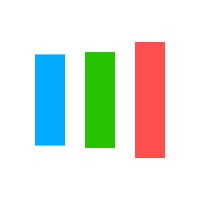


Leave a Comments