-
Technology -> Computing and software
-
0 Comment
Which email client has the best spam filtering capabilities?
When it comes to choosing the right email client for your personal or professional life, it's important to take all the factors into account. And let's be honest, spam can be a bigger pain in the butt than a trip to the dentist. So, which email client has the best spam filtering capabilities? Buckle up, amigos, it's time to dig into this juicy topic with all of its glory.
First off, let's talk about what spam really is. No, I'm not talking about the delicious canned meat (although it is quite tasty in a sandwich). I'm talking about those pesky, unsolicited emails that nobody wants, but somehow seem to find their way into our inboxes. They can range from annoying ads to dangerous scams that can compromise our personal information.
So, which email client can save us from the horrors of spam? Well, there are quite a few options out there, but I have to give a nod to Gmail for its outstanding spam filtering capabilities. It's like having a personal Spam Bodyguard for your inbox. The geniuses behind Gmail have developed an intricate system that uses a combination of algorithms and user feedback to keep your inbox clean and free from unwanted emails.
But, you may be thinking, what about other email clients like Outlook or Yahoo? Don't worry, amigos, they also have their own spam-filtering systems in place. However, they don't quite match up to Gmail's level of filtering. So, if you're looking for a spam-free inbox, Gmail is definitely the way to go.
But don't just take my word for it, let's dive a little deeper into the specifics. Gmail uses a technology called Machine Learning, which means that the more you use it, the smarter it gets. It analyzes patterns in your email history, as well as the content of incoming emails, and determines what is and what isn't spam. Plus, you can train it even further by marking emails as either spam or not spam, helping to fine-tune the system to your specific needs.
Gmail also has a feature called "Report Spam," which allows users to report spam emails directly to Google. This information is then used to improve the system for all users. So, not only are you protecting yourself from spam, but you're also helping to protect others as well.
In addition, Gmail also has a nifty little feature called "Unsubscribe." If you receive emails from a sender that you no longer want to hear from, simply click the "Unsubscribe" button at the top of the email and voila! No more unwanted emails from that sender.
All in all, Gmail's spam filtering capabilities are truly impressive and make it the top choice for anyone looking for a clean, organized inbox. So, if you're tired of sorting through spam emails and want to reclaim your inbox, give Gmail a shot. Your spam-free inbox will thank you.
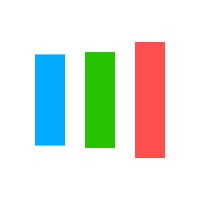


Leave a Comments