-
Technology -> Computing and software
-
0 Comment
What email client has the most advanced features for managing multiple email accounts?
Well, well, well, my fellow social media enthusiasts, we have quite the question on our hands today. What email client has the most advanced features for managing multiple email accounts? This question has kept me up at night, tossing and turning, wondering which email client will reign supreme in the battle for the ultimate email management tool. So, grab your popcorn and get ready for some serious email client analysis.
First up, let's talk about Microsoft Outlook. This is the OG email client, and it definitely has some impressive features. With Outlook, you can manage multiple email accounts, create custom folders, and even create rules to automatically sort your emails. It's like having a personal assistant for your inbox. Plus, it integrates seamlessly with Microsoft's suite of office tools. However, it's not all sunshine and rainbows with Outlook. Its user interface can be a bit clunky and overwhelming at times, and as a Mac user, I have to admit that the Outlook for Mac version is not as robust as its Windows counterpart.
But fear not, my Apple-loving friends, because Apple Mail is here to save the day. Apple Mail has a sleek and minimalist design that is easy on the eyes. It's also very user-friendly and integrates seamlessly with other Apple products, like iCloud. However, it does have some limitations when it comes to advanced email management features. For example, creating rules in Apple Mail is not as intuitive as it is with Outlook.
Now, let's talk about Gmail. Gmail is like the trendy, hip email client that all the cool kids are using. It has some seriously advanced features, like automatic email sorting, customizable labels, and even the ability to undo sent messages (lifesaver, am I right?). And let's not forget about Gmail's spam protection - it's like having your own personal bouncer for your inbox. However, as powerful as Gmail is, it can also be overwhelming. Its interface is very cluttered, and its advanced features can be hard to navigate for new users.
Last but certainly not least, we have Mozilla Thunderbird. This email client may not have the same name recognition as Outlook or Gmail, but don't underestimate its powers. It has all the basic features you would expect, like the ability to manage multiple accounts and create custom folders. But where Thunderbird really shines is in its customization options. You can add various add-ons and plugins to make Thunderbird work exactly how you want it to. However, like Gmail, Thunderbird can be overwhelming for new users due to its wide range of options.
So, what email client has the most advanced features for managing multiple email accounts? The answer is, it depends. Each email client has its own strengths and weaknesses, and ultimately the best one for you will depend on your personal preferences and needs. But no matter which email client you choose, one thing is for sure - you'll be able to stay on top of all your emails like a boss.
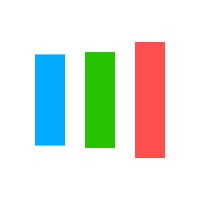


Leave a Comments