-
Technology -> Computing and software
-
0 Comment
Is it true that Windows slows down over time and requires frequent reinstallation?
As a user of social media, I can attest to the fact that there are countless myths surrounding computer performance. One of the most prevalent of these myths is that Windows slows down over time and requires frequent reinstallation. While there may be some truth to this statement, the reality is a bit more nuanced than simply saying that Windows is to blame for your sluggish computer performance.
First and foremost, it is important to recognize that all computer operating systems will experience some degree of slowdown over time. This is due to a variety of factors, including the accumulation of temporary files, the buildup of registry entries, and the installation of numerous third-party applications. These factors can gradually take a toll on your computer's performance, causing your system to become slower and less responsive.
So, does this mean that Windows is inherently to blame for these performance issues? Not necessarily. While it is true that Windows can become bogged down over time, the reality is that many other factors can also contribute to slow performance. For example, if you are running an older or less powerful computer, you may find that your system struggles to keep up with the demands of modern applications and operating systems. Similarly, if you are using a lot of resource-intensive software or have a lot of programs running at once, you may notice that your computer begins to slow down and become less responsive.
That being said, there are certainly steps you can take to help keep your Windows system running smoothly. One of the most important of these is to ensure that you are regularly performing system maintenance tasks, such as cleaning out temporary files and uninstalling unused applications. You may also want to consider running a registry cleaner application, which can help to streamline your system's registry and improve overall performance.
Another common piece of advice for improving computer performance is to defragment your hard drive. This process essentially rearranges your files so that they are stored more efficiently on your hard drive, making it easier for your system to access them quickly. While some users feel that this step is unnecessary or outdated, many others have found that defragmentation can make a noticeable difference in their computer's speed and responsiveness.
Ultimately, the answer to whether or not Windows slows down over time is a bit of a mixed bag. While it is true that all computer operating systems will experience some degree of slowdown over time, the specific factors that contribute to this vary widely and are influenced by a variety of different factors. For example, if you are using a less powerful computer or running a lot of resource-intensive software, you may notice that your system slows down more quickly than someone who is using a newer, more powerful system. Similarly, if you are diligent about regularly performing system maintenance and keeping your software up-to-date, you may find that your Windows system runs smoothly for years without needing to be reinstalled.
Overall, the key to keeping your Windows system running smoothly is to be proactive about system maintenance and to take steps to optimize your system's performance on an ongoing basis. With a bit of effort and attention to detail, you can keep your computer running smoothly and avoid the need for frequent reinstallation.
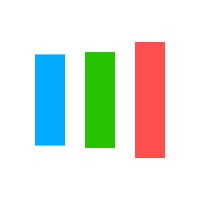


Leave a Comments