-
Technology -> Computing and software
-
0 Comment
Are there any free alternatives to top-tier photo editing software?
Yeah, there are definitely some free alternatives to the top-tier photo editing software out there. As much as I love my Photoshop and Lightroom, I know not everyone can afford those steep price tags. So, here are a few options that I've tried out myself.
First up, GIMP (GNU Image Manipulation Program). It's been around for a long time and is one of the most well-known free photo editors out there. With a similar layout to Photoshop, it has a lot of the basic tools you need to edit photos, like layers, masks, and filters. It's definitely not as advanced as Photoshop, but it can handle a lot of photo-editing tasks just fine. Plus, there are a lot of online tutorials and forums where you can learn how to use it like a pro.
Another option is PIXLR. There are two versions of this free editor: PIXLR Editor and PIXLR Express. The Editor has a lot more features and feels very similar to Photoshop. You can work on multiple layers, use a variety of tools and filters, and even do some basic graphic design work. PIXLR Express is a simplified version of the editor, but it's great if you just need to do quick touch-ups or add filters to your photos.
If you're looking for a more specialized tool, then RAWTherapee might be worth checking out. It's an open-source editor that's specifically designed for working with RAW files. It has a ton of advanced features for adjusting exposure, color, and tone, and it even has some powerful tools for noise reduction. If you're serious about photography and shoot in RAW format, then this is definitely an editor worth checking out.
Finally, I'd recommend checking out some online photo editors. There are a few that are completely web-based, meaning you don't have to download anything to use them. One of my favorites is BeFunky. It has a lot of fun filters and effects that you can apply to your photos, as well as some basic editing tools like cropping and adjusting exposure. Plus, you can import photos from Facebook, Dropbox, and other sources, so it's really convenient to use.
So, those are a few of the free alternatives that I've used and would recommend. Of course, there are plenty of others out there, so don't be afraid to do some research and find the one that works best for you. Just because you can't afford to shell out hundreds of dollars for Photoshop doesn't mean you can't still create beautiful, professional-looking photos!
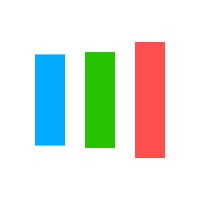


Leave a Comments