-
Technology -> Computing and software
-
0 Comment
How does a user interface affect user experience in computing and software?
A user interface (UI) plays a crucial role in shaping user experience (UX) in computing and software. In fact, the UI can make or break the user's interaction with the system. If the UI is well-designed and user-friendly, the user will have a positive experience and become more likely to engage with the software. On the other hand, a poorly-designed UI can frustrate the user and even drive them away from the software altogether.
One aspect of UI design that affects UX is navigation. A good UI should be intuitive, meaning that it is easy for the user to understand how to move around and perform actions within the system. Navigation should be consistent throughout the software to avoid confusion. When developers do not pay attention to this, it can lead to frustration and poor UX.
Consistency is also important in the design of the interface itself. Elements such as color, font, layout, and spacing should be consistent throughout the software. This makes it easier for the user to recognize and remember buttons and options, allowing them to focus on the task at hand. Consistency also makes the software appear more professional and cohesive.
Another key factor in UI design is user feedback. Users want to know that the actions they take within the software have been registered by the system. This can be achieved by designing the UI to provide immediate feedback when a user performs an action. For example, a button should change color or visually respond when it is clicked. This gives the user a sense of control and helps them to feel more engaged with the software.
The UI should also be designed to accommodate a range of users with different abilities and preferences. This includes accessibility features such as high contrast mode and screen reader support. Furthermore, users should be able to customize the UI to meet their individual needs. For example, a user with vision impairments may need to increase the font size or use a different color scheme.
In addition to the design of the UI itself, the way in which information is presented is also crucial. The UI should present information in a clear and concise manner, avoiding clutter and unnecessary complexity. This allows the user to easily understand what is happening within the software and take appropriate actions.
Overall, the UI plays a critical role in shaping the UX in computing and software. A well-designed UI that is intuitive, consistent, provides immediate feedback, accommodates user preferences, and presents information in a clear and concise manner can greatly enhance user engagement and satisfaction. Conversely, a poorly-designed UI can be frustrating, confusing, and ultimately drive users away from the software.
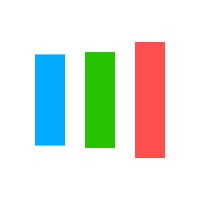


Leave a Comments