-
Technology -> Computing and software
-
0 Comment
Which video editing software is the easiest to use for beginners?
As a user of different video editing software, I can say that there are several options that can be considered the easiest to use for beginners. However, let me share my thoughts and recommendations based on my experience.
Firstly, I would suggest using iMovie, especially if you are an Apple user. iMovie is a free video editing software that comes pre-installed on Macs and other Apple devices. It’s also available for download on the App Store for iOS devices. It is a user-friendly tool that is easy to understand and use. iMovie has a great selection of templates and themes that can be used to create professional-looking videos quickly. It also has several beginner-friendly features like drag-and-drop editing, video and audio effects, and easy transitions.
Another great editing software to consider is Filmora. Filmora is a user-friendly video editing software that can be used by beginners and professionals alike. It has a simple and intuitive interface, making it easy for beginners to understand. Filmora has a wide range of features like 4K editing support, audio keyframing, customizable animations, and color grading. It also comes with a large library of video effects, transitions, and filters that can help beginners make their videos look polished and professional. Additionally, Filmora offers many tutorials and resources that beginners can use to improve their editing skills.
For those who prefer to use online video editors, Animoto is a great option to consider. Animoto is a cloud-based video editing tool that is easy to use and requires no editing skills. Animoto offers a range of templates and themes to choose from, and users can add text, photos, and music to their videos in just a few clicks. Animoto’s intuitive interface makes it easy to edit videos, even for those who have never used video editing software before.
Lastly, Adobe Premiere Elements is another video editing software that beginners can consider. Adobe Premiere Elements is aimed at beginners and hobbyists who want to make quality videos. It has a simple and intuitive interface that makes it easy to use. Adobe Premiere Elements has a range of features like 4K editing support, auto-generated video creations, and guided edits that can help beginners create polished and professional-looking videos. However, the software may be more expensive than other video editing software, so beginners may want to consider this option after they have gained some experience and skills.
In conclusion, there are several video editing software options that are easy to use for beginners. iMovie, Filmora, Animoto, and Adobe Premiere Elements are some of the best options. Each software has its own unique features and benefits, so it’s important to choose the software that suits your editing needs and style. With some practice and patience, beginners can create quality videos using any of these video editing software.
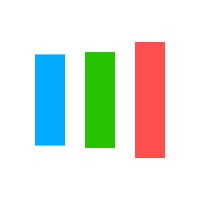


Leave a Comments