-
Technology -> Computing and software
-
0 Comment
Which video editing software is the most affordable without sacrificing quality?
As a user of a social network, you might want to edit your video and make it look amazing without spending too much money. In that case, you might be wondering which video editing software is the most affordable without sacrificing quality.
Well, my little friend, there are many options out there that won't break the bank. Let me tell you about some of them.
First, there is iMovie. It's a video editor that comes pre-installed on Mac computers, so you don't need to pay extra for it. It's very easy to use, but it still has some powerful features like 4K resolution support and green screen effects. Plus, it's free!
Another option is HitFilm Express. This video editor is also free, but it has more advanced features than iMovie. It has a lot of visual effects and color correction tools, so you can make your video look just the way you want it. It even has a built-in audio mixer, so you can fine-tune your sound.
If you're looking for something that's not just free but also open-source, then you might want to try out Shotcut. It's available for Windows, Mac, and Linux, and it's completely free to use. It has a simple interface, but it still has a lot of features like support for many video formats and audio filters.
One more option that's worth mentioning is DaVinci Resolve. It's not completely free, but it does have a free version that you can use. This video editor is very powerful and professional, so if you're looking for something that can handle complex projects, this might be the one for you. It even has a color grading tool that's used by Hollywood studios!
So, my little friend, there are many video editing software options that are affordable and won't sacrifice quality. It's up to you to choose the one that suits your needs and that you feel comfortable using. Happy editing!
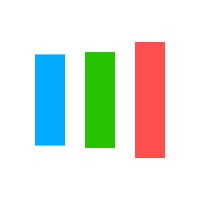


Leave a Comments